Unlocking the Mystery of Inconsistent Infill: Tips and Tricks for Better 3D Printing Results
- Sep 24, 2024
- 2 min read
Updated: Oct 4, 2024
Greetings 3D printing enthusiasts!
So, you’ve embarked on your printing journey armed with your Anycubic 2 Pro and Ultimaker Cura, eager to see your creations come to life. But wait, what’s this? Those infuriatingly inconsistent infill lines ruining your masterpiece? Fear not, for we are here to unravel the mystery behind this dilemma and equip you with the knowledge to overcome it!
The Challenge of Inconsistent Infill
Our fellow printer found themselves in a similar predicament – struggling with infill that simply wouldn’t play nice. Despite meticulous attempts with standard settings, those pesky inconsistencies persisted. However, all was not lost; a switch to Stable mode offered respite, albeit temporarily. But who settles for temporary solutions when the goal is perfection?
Tips and Tricks for Precision Printing
1. Slow it Down, Cool it Down : One common culprit for wayward infill is the need for adequate cooling time. By adjusting the print speed, you allow the filament the precious seconds it needs to cool properly. Experiment with reducing the infill speed to achieve those clean, crisp lines.
2. Embrace the Gyroid : Feeling adventurous? Give the Gyroid infill pattern a whirl! Set it at 5-10% and watch as it weaves a sturdy foundation for your prints. Additionally, consider enabling the setting that locks in the infill on alternate layers for enhanced cohesion, regardless of the pattern chosen.
Embracing the Frisky Side of 3D Printing
Now, you may be wondering – why Gyroid? Well, this pattern isn’t just any infill; it’s the key to unlocking greater strength and durability in your prints. With its interlocking design, Gyroid infill provides superior support while reducing material usage – a win-win in the world of 3D printing.
Conclusion
Embrace these tips and tricks, experiment with infill patterns, and conquer the realm of 3D printing with confidence! Say goodbye to inconsistent infill and revel in the joy of flawless creations that bear the mark of your dedication and expertise.
Remember, the journey to mastering 3D printing is paved with challenges, but armed with knowledge and a touch of daring, you can conquer any obstacle that comes your way.
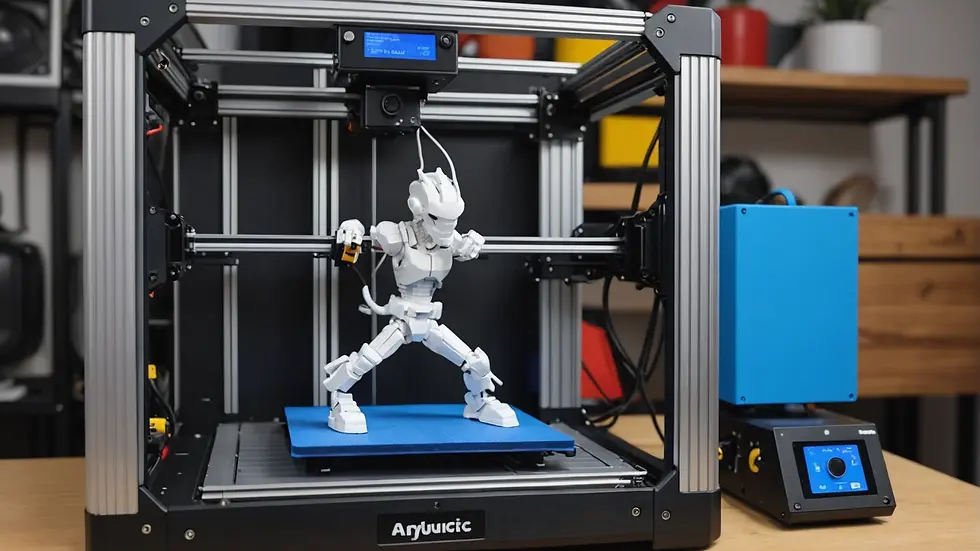
Let’s embark on this creative voyage together, where every print is a masterpiece waiting to be brought to life. Happy printing, fellow creators!
Stay tuned for more insightful tips and tricks from the realm of 3D printing.
Now, onward – to flawless infill and beyond!
Provide valuable insights and techniques to overcome inconsistent infill in 3D printing with this informative blog post. By implementing these tips and tricks, readers can elevate their printing game and achieve pristine results with every print.
Affiliate Links Disclaimer
In a friendly gesture, I shares affiliate links to the products used in the projects or posts I make. While these links may earn a few pennies for me, rest assured that they are only recommended based on personal success and experience or I would not take the time to share them. And don't worry – purchasing through these links won't cost you a dime extra. if you are unsure drop them in your cart(so you don't lose it) and think about it while you do you research. If you find something better, pick it instead, and let me know so I can take look. You won't hurt my feelings.


Comments